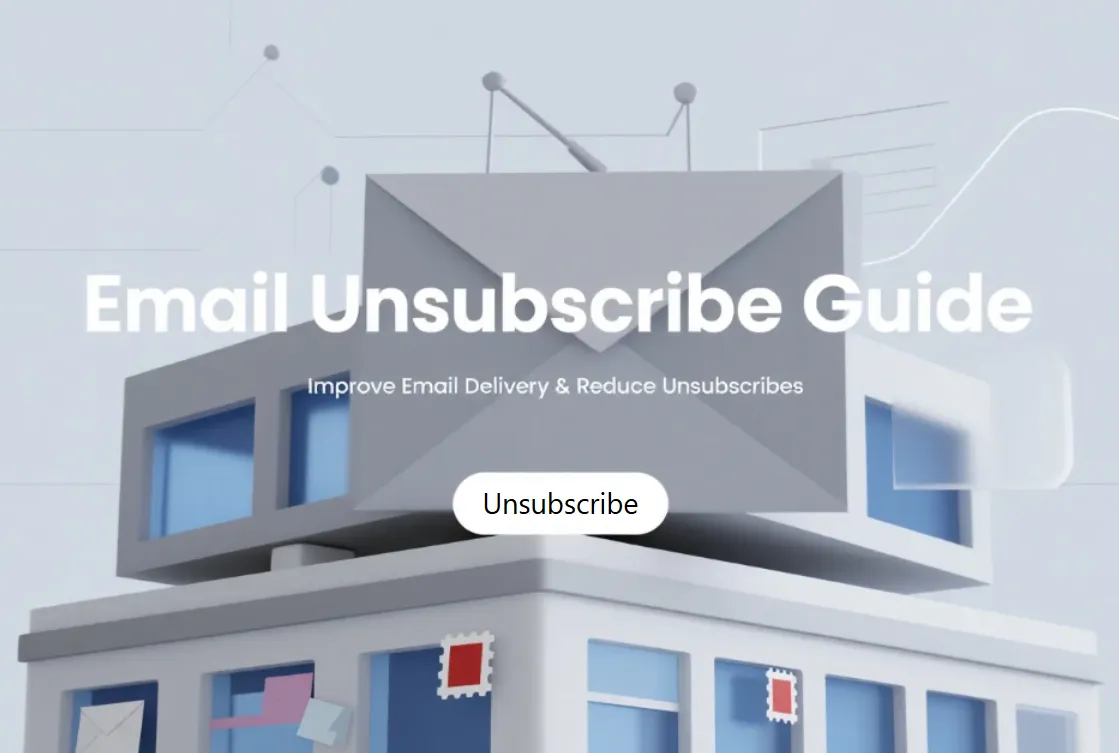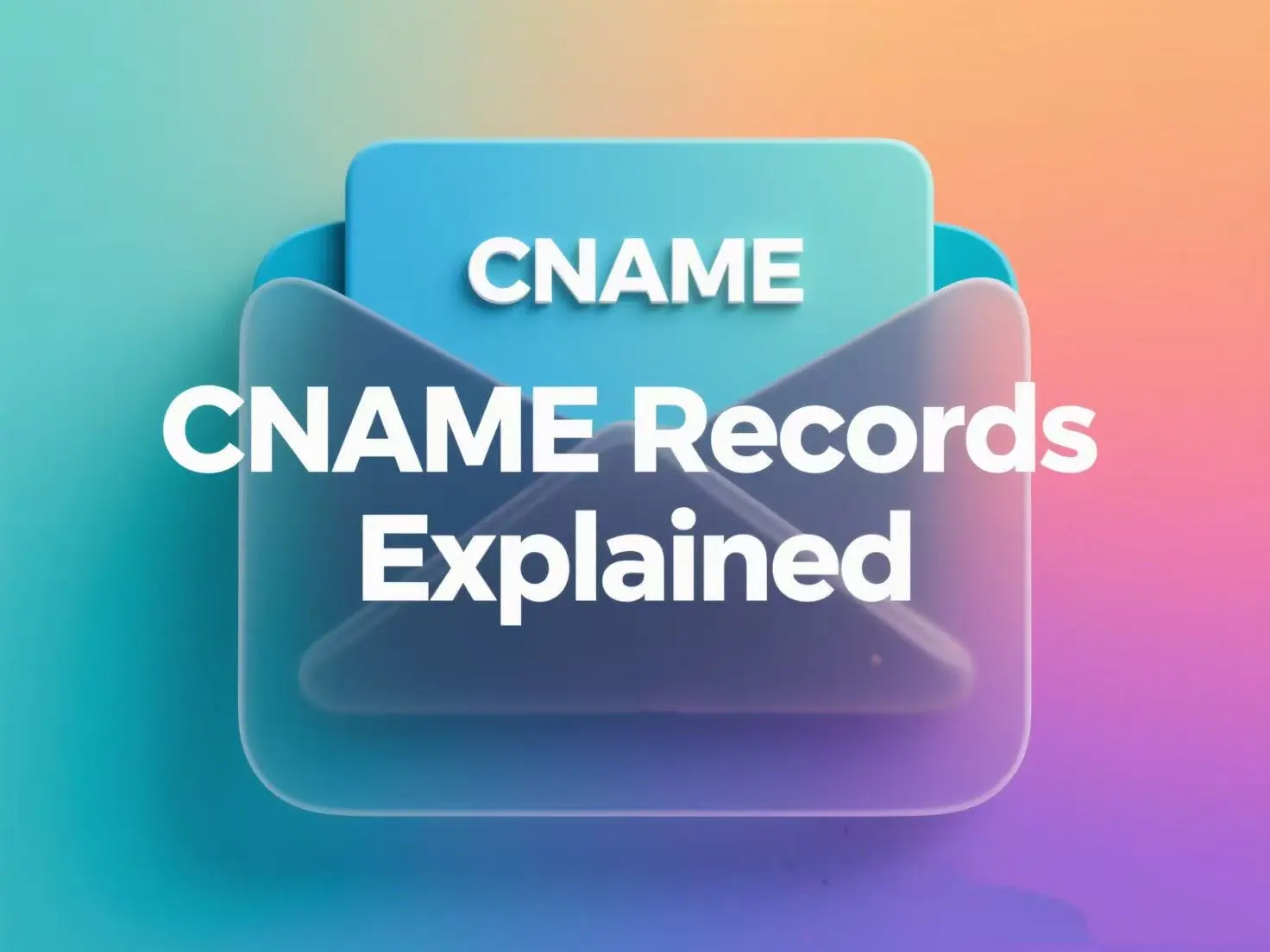You can't manage what you can't measure. —— Peter Drucker
To improve your email marketing ROI, consistently tracking and optimizing email delivery is crucial.Google Postmaster addresses this by providing essential metrics to enhance your email deliverability, especially for Gmail domains, where inbox placement is most crucial.
This guide shows how Google Postmaster helps businesses:
- Measure and improve Gmail email delivery success.
- Fix issues affecting inbox delivery rates.
- Maintain healthy sender reputations.
What is Google Postmaster?
Google Postmaster is Google's free dashboard that helps email senders diagnose email delivery problems. It shows why your emails might be going to spam or getting blocked in Gmail – key for improving delivery rates to inboxes.
After setup, it tracks critical email delivery health indicators like:
- Spam Rate: Tracks the percentage of users marking your emails as spam, where high spam complaint rates directly damage your domain reputation and require immediate action to protect email deliverability.
- Domain and IP Reputation: Gives a sense of whether the Gmail spam filter might mark emails from that Domain or IP as spam or not. Shows the health of your sending domains and IPs - a high reputation directly increases Gmail inbox deliverability.
- Feedback Loop: Tracks complaint rates for specific campaigns via Google’s Feedback Loop (FBL), providing granular data to optimize marketing email spam rates.
- Authentication: Displays SPF/DKIM/DMARC pass rates; low percentages here indicate setup issues that cause Gmail delivery errors and hurt inbox placement.
- Encryption: Monitors TLS encryption percentages for all inbound/outbound mail – aim for 100% to meet Gmail’s security standards and avoid spam filtering.
- Delivery Errors: Reveals volumes of rejected/failed emails with specific failure reasons (e.g., DMARC misconfigurations), helping diagnose deliverability problems quickly.
How Google Postmaster improves email delivery?
Gmail's 2024 sender requirements (detailed here) make tools like Google Postmaster essential for maintaining email delivery performance.
Consider Aurora SendCloud Customer A:
As Customer A expanded its global operations, its demand for Gmail email delivery surged significantly. However, due to ineffective strategies, this increased sending volume failed to improve open rates but actually triggered a sharp decline in email open rates.

Increased email volume to Gmail addresses
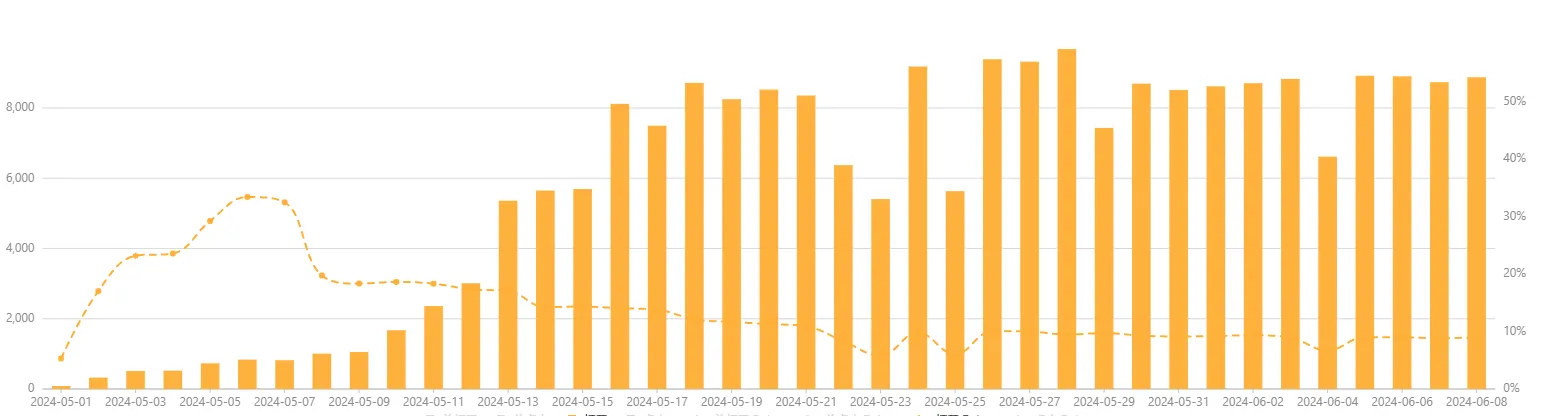
Lower open rates due to poor delivery
Aurora SendCloud implemented customized email strategies including:
- Assisting with domain authentication and configuring Gmail TLS encryption rules.
- Creating detailed schedules to develop professional sending habits.
- Continuous delivery errors monitoring and optimization.
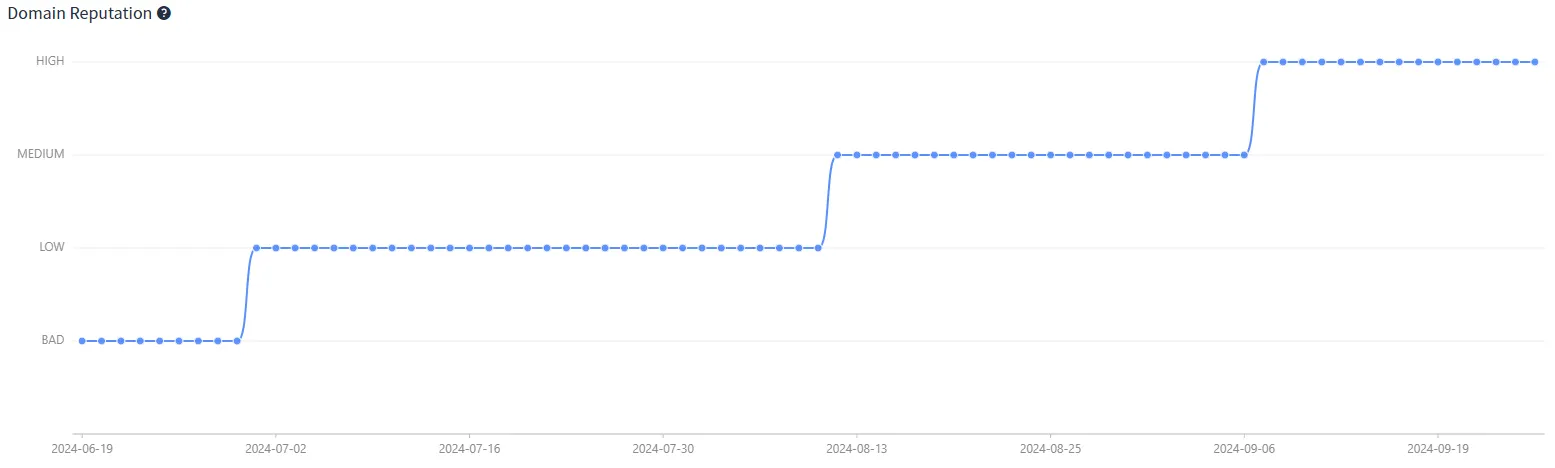
Domain reputation: BAD → HIGH
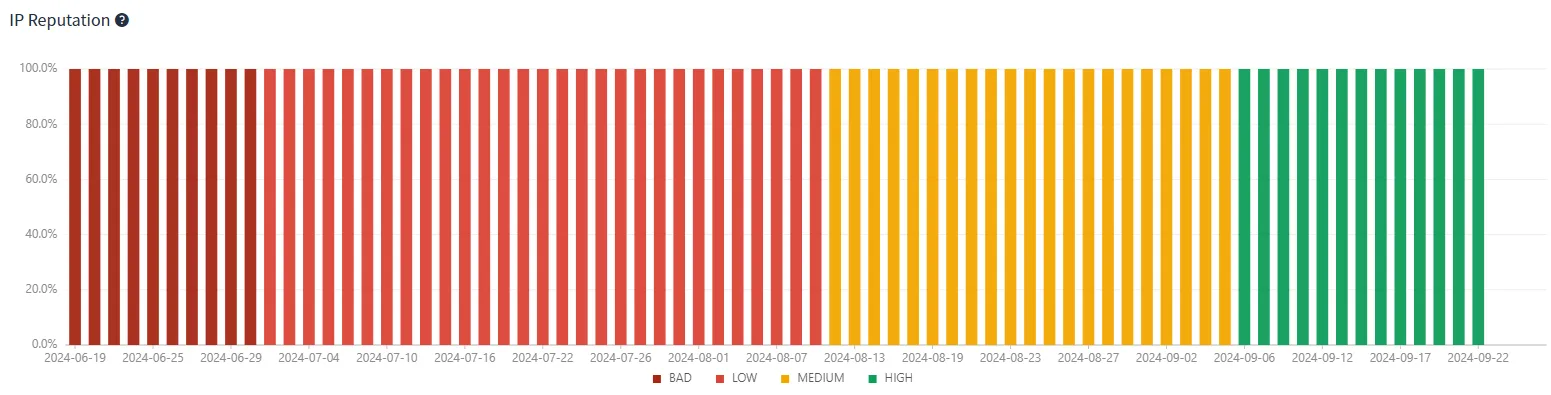
IP reputation: BAD → HIGH
Observing these results: As the client's domain and IP reputation gradually recovered, their email open rates showed a steady upward trend. Even with increased sending volume, open rates remained stable – demonstrating strong email delivery performance.

Customer's sending volume showed steady growth

Email open rates significantly increased
How to set up Google Postmaster?
-
Step1
Google Account
-
Step2
Access Google Postmaster
Log in to Google Postmaster Tools. -
Step3
Add Domain
Click the “+” in the bottom right corner of the homepage, enter the domain name you want to configure, and click the “Next” button. -
Step4
Domain Verification
After adding the generated TXT record value to the domain's DNS server configuration, click the “Verify” button. -
Step5
Add Monitoring Email
- Hover over the verified domain awaiting configuration on the homepage, click on the “More⋮” button on the right, then select “Manage Users”
- Click the “+” in the bottom right corner of the page, add the Aurora SendCloud monitoring email address sendcloudfbl@gmail.com to your domain.
-
Step6
Aurora SendCloud Validation
Log in to Aurora SendCloud. and go to [Analytics]-[MP Monitor]-[Google Postmaster] to verify the configuration.
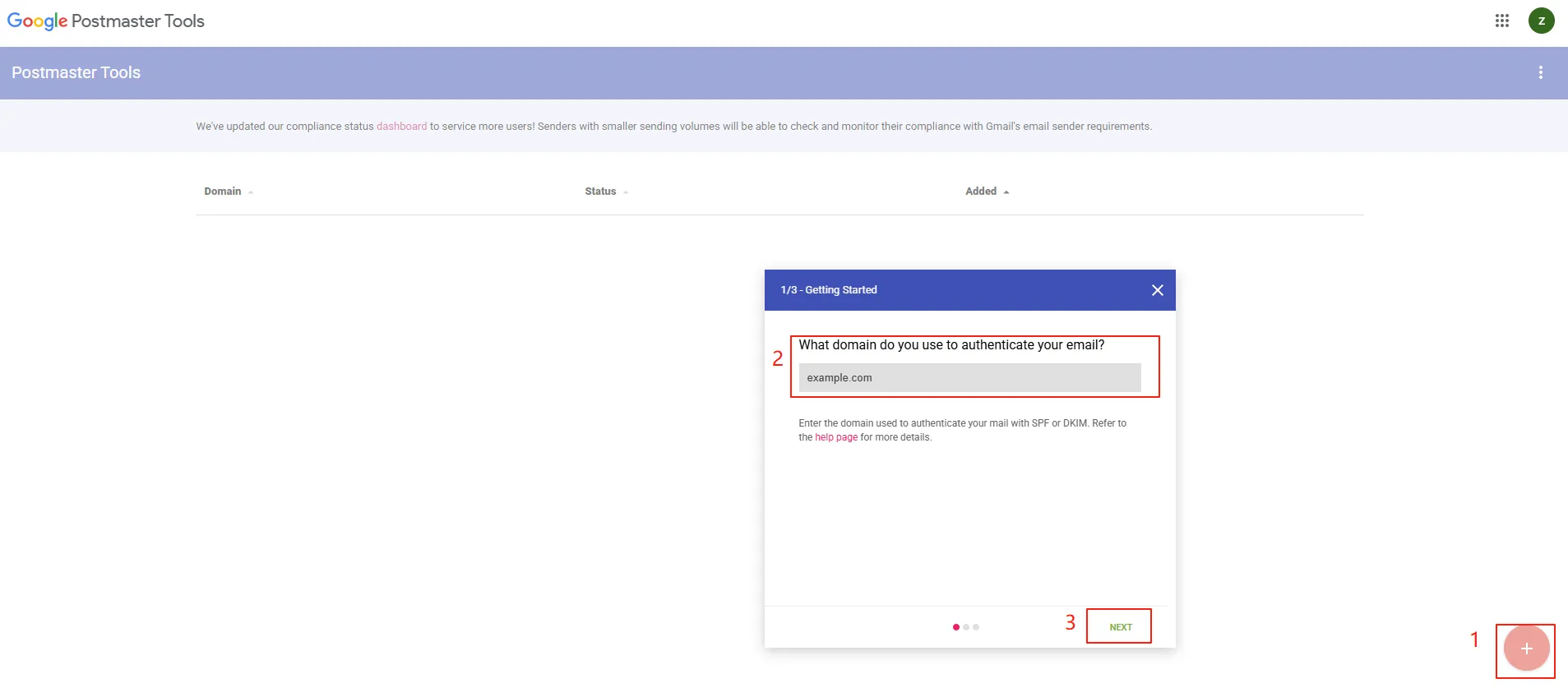
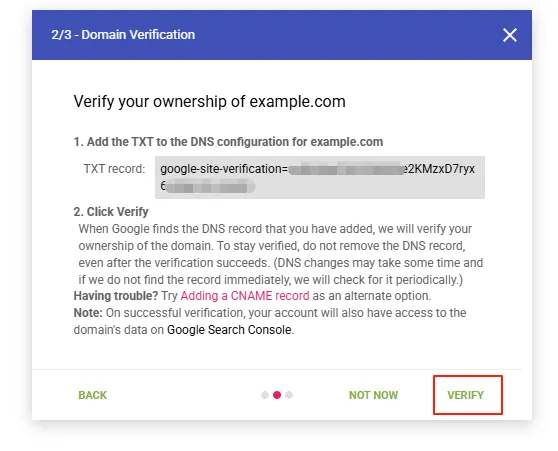
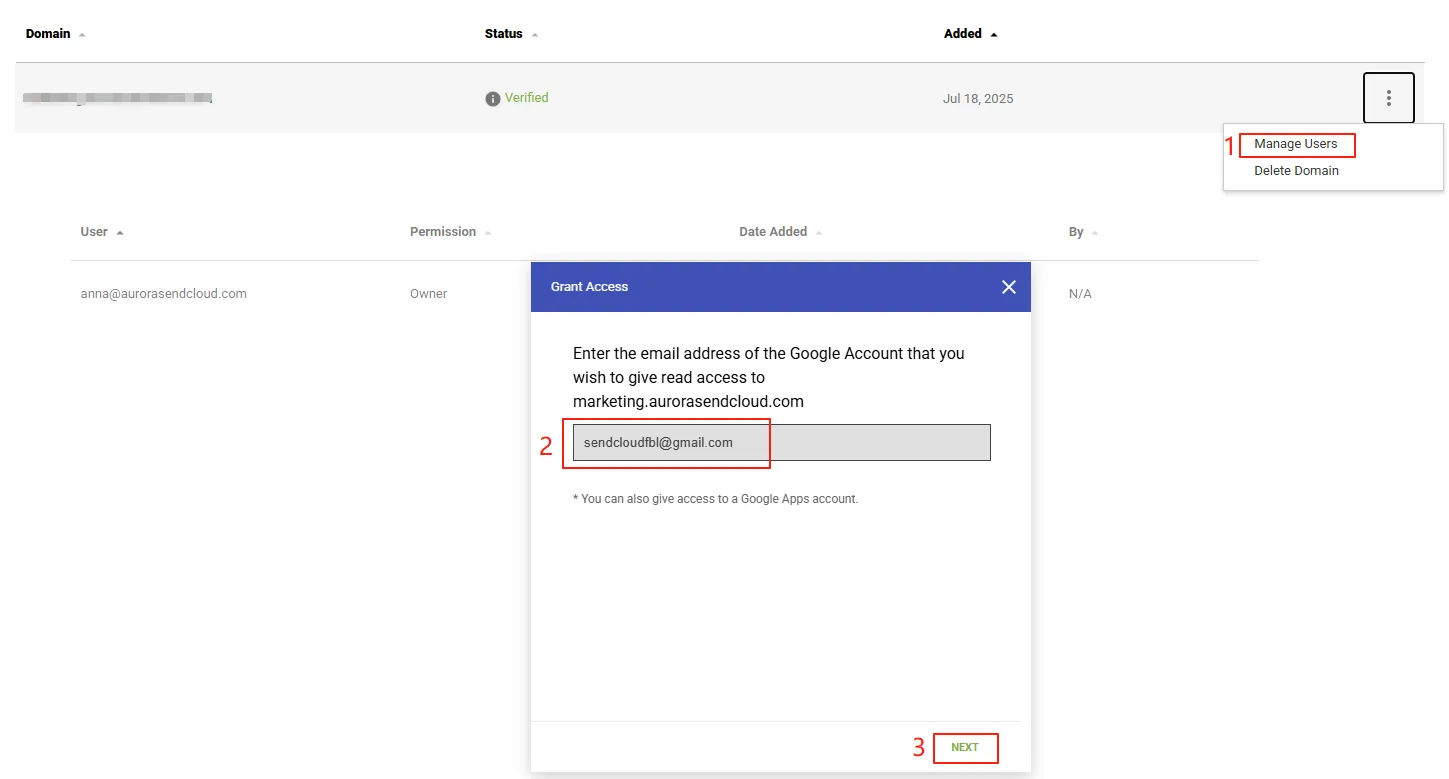
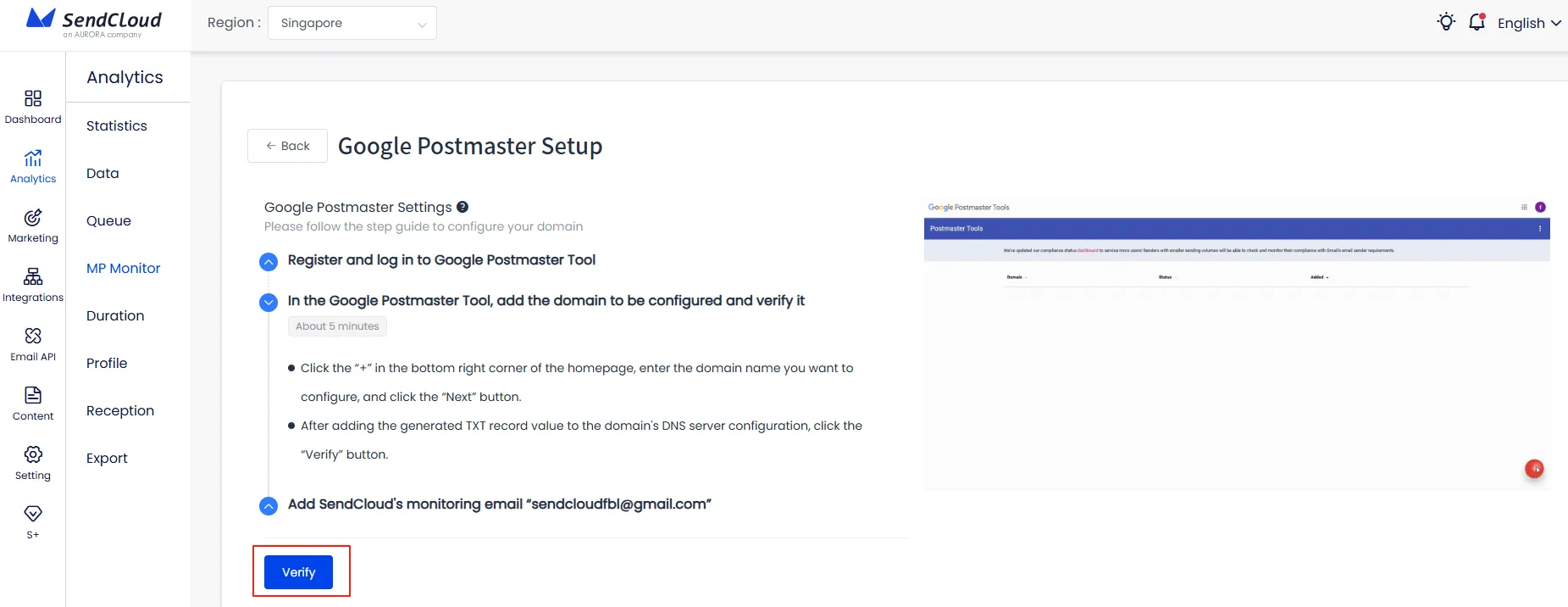
 Note
Note
Google Postmaster requires minimum daily email volume to show data. While Google doesn't specify exact thresholds, we recommend sending ≥100 emails per day to activate reporting.
Conclusion
As Gmail's filtering systems grow stricter, Google Postmaster becomes essential for:
- Monitoring inbox placement rates.
- Identifying delivery bottlenecks.
- Optimizing sending strategies with data insights.
Aurora SendCloud is committed to meeting the needs of our customers. If you're having trouble improving your Gmail domain's deliverability and delivery rates, please contact us and we'll be happy to provide you with a solution.