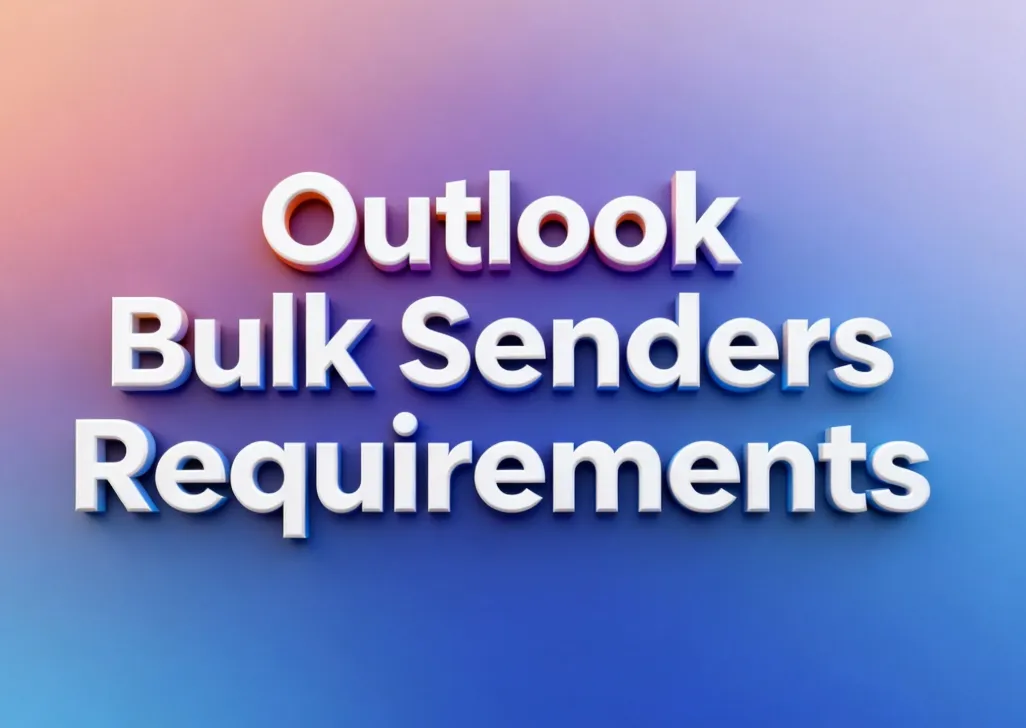Email continues to be one of the most reliable and widely used methods for professional communication. But simply hitting “send” isn’t enough to ensure your message reaches its destination. Without proper email authentication , even legitimate emails can be flagged as spam or rejected altogether.
Email delivery depends on more than just good content; it relies heavily on trust. Internet Service Providers (ISPs) and mailbox providers use authentication protocols to verify that emails are sent from genuine sources. If these checks fail, your message may never reach the inbox.

This article discusses what email authentication means, why it’s important and how businesses can set it up easily. You’ll also learn how Aurora SendCloud simplifies the process, helping you boost inbox placement while protecting your brand. Read on to learn more.
What Is Email Authentication?
Email authentication is a set of technical tools that help prove an email sender is who they say they are. Think of it like ID verification for your emails. Without it, your emails could get flagged as spam or even blocked altogether. Nobody wants that, right?
Here are the three key methods that do the work:
- SPF (Sender Policy Framework): Verifies which mail servers can send on behalf of your domain.
- DKIM (DomainKeys Identified Mail): Adds a digital signature to your messages to prove they haven’t been tampered with.
- DMARC (Domain-based Message Authentication, Reporting, and Conformance): Works with SPF and DKIM to give domain owners control over unauthenticated messages.
A bonus player? BIMI (Brand Indicators for Message Identification) lets brands show their logo next to authenticated emails in supported inboxes.
In Simple Words?
- SPF: Is this email coming from a legit server?
- DKIM: Has the email been altered?
- DMARC: What should we do if SPF or DKIM fails?
When used together, these protocols improve email delivery, secure your brand, and keep phishers at bay.
What Are the Requirements of Major Mailbox Providers?
Different email platforms have their own rules for email authentication and let’s be honest, skipping them isn’t an option anymore. If your messages aren’t appropriately authenticated, they may never reach your recipient’s inbox. Let’s discuss the major players and what they expect from you, the email sender .
Gmail (Google)
Google is leading the charge when it comes to tightening up email delivery standards and for good reason. With billions of users, they’re under constant threat from spoofing and phishing.
Here’s what Gmail now expects:
- SPF or DKIM must be set up for all senders. No exceptions.
- DMARC is now mandatory for bulk senders, anyone sending 5,000+ emails per day to Gmail addresses.
- Emails must align with proper domain verification, meaning the authenticated domain must match the “From” domain in your email header.
- Messages should include a clear List-Unsubscribe header for bulk campaigns.
- Use of TLS encryption during email transmission is also recommended.
Your emails may be flagged as suspicious, bounced, or worse, silently dropped. In Gmail’s eyes, no authentication = no trust.
Yahoo (Ymail, AOL)
Yahoo follows a similar path to Gmail, enforcing solid email authentication practices with added emphasis on sender reputation.
What Yahoo looks for:
- A proper setup of SPF, DKIM, and DMARC.
- The “From” domain must be clearly aligned with the authenticated domain.
- Clean email practices avoid sending spammy or deceptive content.
- Keep bounce rates and complaint rates below industry thresholds.
- Follow email delivery best practices, such as using verified subdomains and consistent sending IPs.
Yahoo also pays close attention to past behaviour. If you’ve been flagged for poor practices in the past, your emails might be delayed or filtered more aggressively.
Outlook / Microsoft 365
Microsoft is tightening the reins, especially from May 2025 onwards , with changes that every sender needs to note:
- SPF and DKIM must both be configured.
- At least one (SPF or DKIM) must align with the “From” domain for DMARC validation.
- DMARC is not optional for high-volume senders.
- Messages without proper authentication may go directly to the junk folder or be blocked altogether.
- Microsoft also recommends the use of TLS, and BIMI, where supported, to help receivers visually identify trusted brands.
On top of that, Microsoft leverages AI-powered filtering engines through Defender for Office 365. Authentication is the baseline filter; without it, you’re unlikely to pass through to the inbox.
Bottom line? No matter the platform, authentication is non-negotiable.
What Are the Benefits of Email Authentication?
You wouldn’t open the door to a stranger without ID, would you? The same goes for email providers. Email authentication offers benefits across the board for senders, mailbox providers and recipients.
For Email Senders
Email authentication is your passport to the inbox. Here’s how it helps you as a sender:
- Higher inbox placement: Emails with valid authentication are far more likely to reach your customer’s main inbox rather than their spam folder. You work hard on your content; don’t let it go unnoticed.
- Improved brand trust: When your emails are consistently verified, they signal legitimacy. Over time, this builds confidence with your recipients and brand trust is gold in today’s inbox battlefield.
- Better sender reputation: Internet Service Providers (ISPs) and mailbox providers use reputation scores to decide whether to deliver your emails. Strong authentication keeps your score healthy and protects you from being blacklisted.
- Fewer bounces: Authentication minimises the chances of your emails being rejected. This means more successful sends, fewer errors, and better campaign performance.
For Mailbox Providers
Mailbox providers like Gmail, Outlook, and Yahoo handle billions of emails daily. They need to filter out the junk and deliver what matters. Here’s how email authentication helps them do that:
- Stronger spam filtering: It helps providers distinguish between real senders and impersonators. Emails that pass authentication protocols are more likely to be treated as safe.
- Reduced junk traffic: Spam and phishing emails often lack proper authentication. With these signals, providers can stop a large portion of malicious traffic early on.
- Platform credibility: Keeping their users safe builds long-term trust. When platforms deliver only verified messages, users feel more secure and stick around longer.
For Recipients
The benefits of email authentication extend right to the end user. Here’s why it matters for the folks opening the emails:
- Fewer phishing scams: Authentication protocols act like ID checks at the door. Fraudulent senders pretending to be someone else are filtered out, which means a cleaner inbox.
- Trusted brand visuals: With full authentication (including BIMI, where supported), senders can display brand logos directly in the inbox. This visual cue helps recipients recognize you instantly and adds a layer of confidence.
See the Bigger Picture
Email authentication is more than a technical step; it’s a win for everyone. Whether you are a marketer, IT lead, or a small business owner, investing in proper authentication ensures:
- Smoother email delivery
- Higher sender reputation
- Stronger user protection
- A more trusted email ecosystem
And with tools like Aurora SendCloud , setting it up isn’t just easier, it’s smarter.
How to Confirm Your Email Is Authenticated Correctly (Gmail Example)
Did your email pass the test? Here’s how to check using Gmail; no rocket science involved.
Step-by-Step Check:
-
1
Send a test email to any Gmail address.
-
2
Open the message, and click the three-dot menu (More) in the top right.
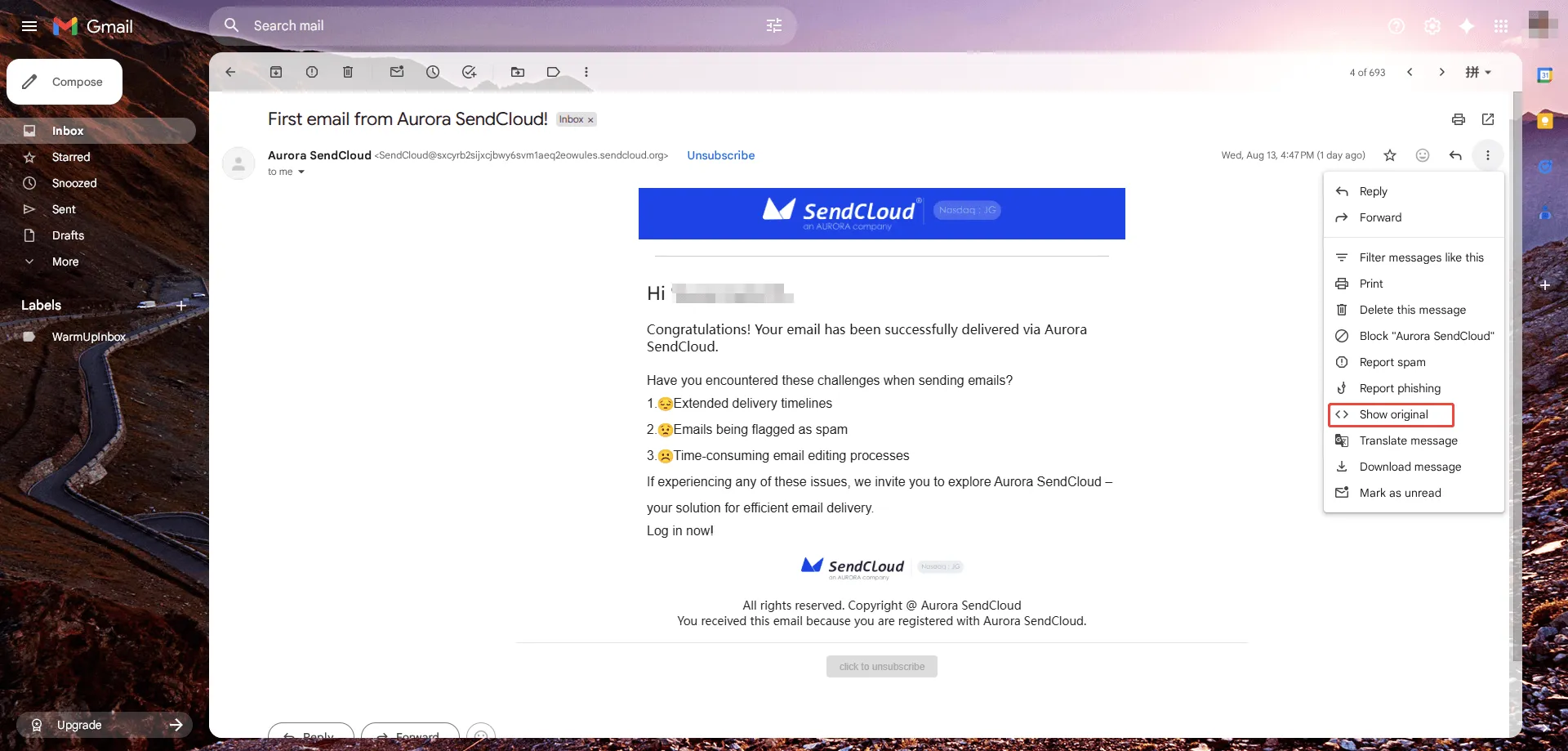
-
3
Click “Show original.”
-
4
Look for “PASS” next to SPF, DKIM, and DMARC.
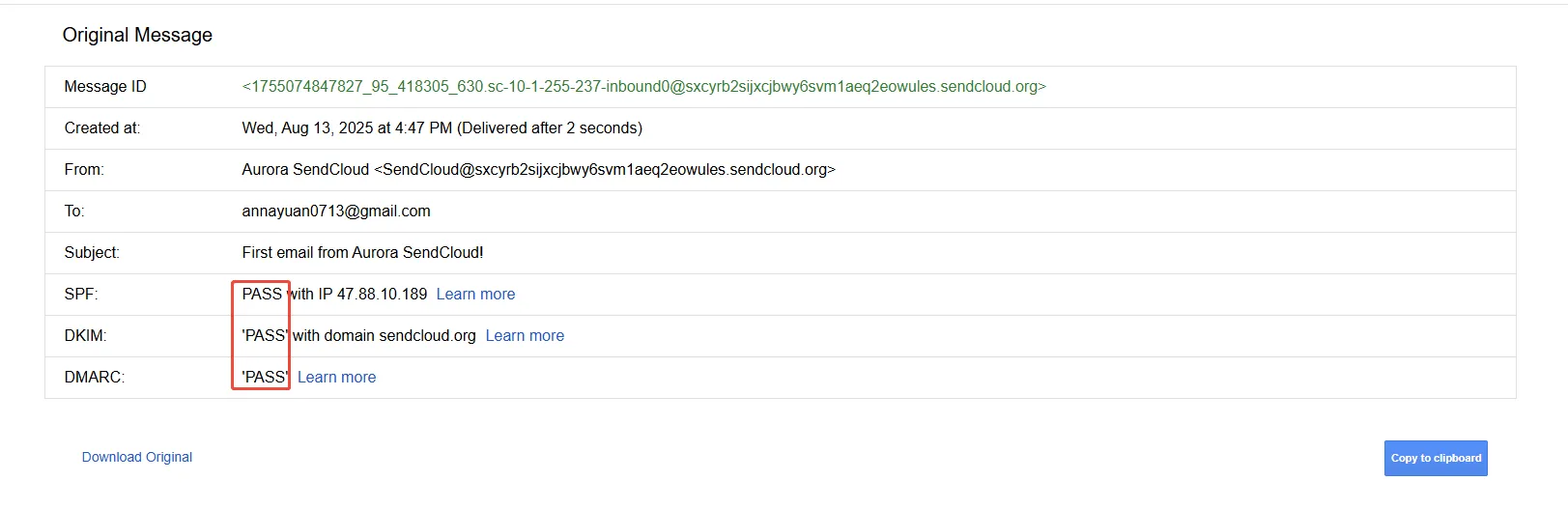
If all three say PASS, congrats! Your setup is working like a charm. If not? It’s time to review your DNS records or use a tool like Aurora SendCloud to fix the issue fast.
Best Practices to Meet Email Authentication Fast
Let’s be honest, setting up email authentication manually can feel like decoding an alien language. But following proven best practices, especially with support from purpose-built platforms like Aurora SendCloud ensures fast, accurate compliance without the usual technical headaches.
Aurora SendCloud to the Rescue
This isn’t your average tool. Aurora SendCloud offers:
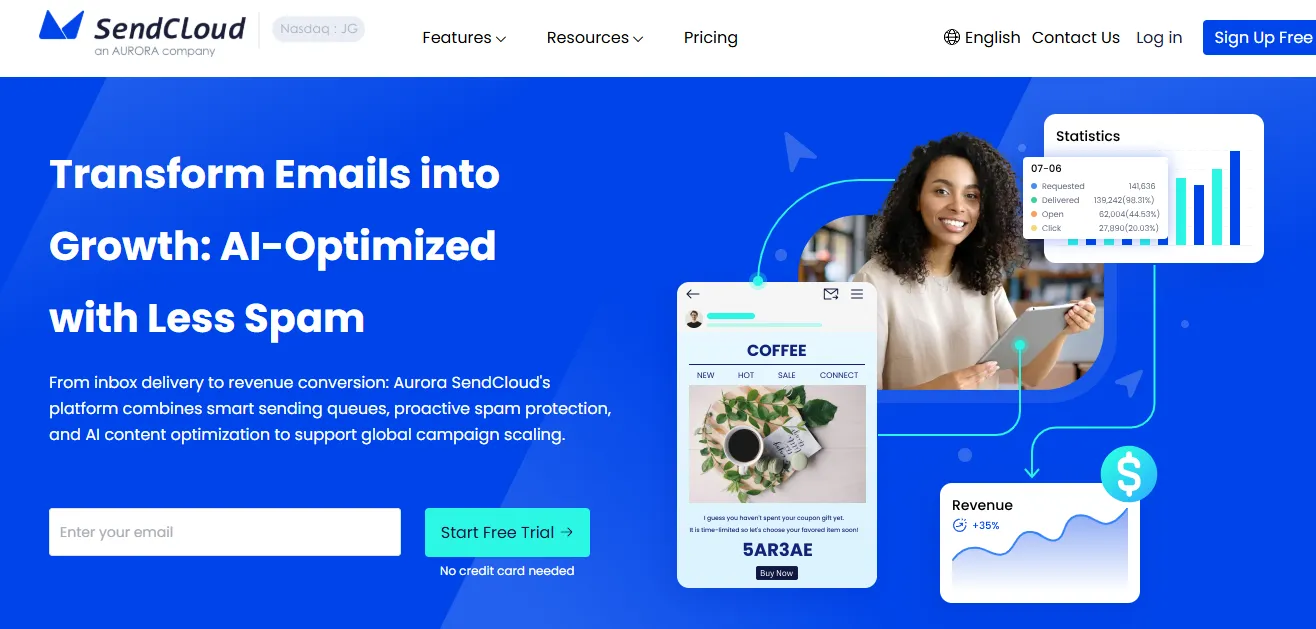
- One-Click Setup: Automatically generates the required DNS records.
- Simplified DNS Integration: Just copy-paste or import what Aurora gives you. No guesswork.
- Real-Time Monitoring: Spot misconfigurations before they bite.
With Aurora SendCloud, domain verification becomes child’s play. You get alerts when something’s off, and the system helps fix it in a flash. No tech team? No worries.
Other Email Delivery Best Practices
To stay on top of your email delivery game, follow these tips:
- Use dedicated sending domains: Keeps your main domain safe.
- Audit your DNS records quarterly: Catch issues early.
- Segment by subdomains: Separate transactional from marketing emails.
- Avoid using free domains: Always use your own branded domain.
- Monitor performance reports: Keep an eye on bounces and complaints.
By combining these best practices with a smart tool like Aurora SendCloud , you’ll land in inboxes where you belong, not the spam folder.
Conclusion
Email authentication isn’t just a technical detail; it’s the foundation of secure and successful email delivery. With protocols like SPF, DKIM, and DMARC, senders can prove they’re legitimate, protect their brand identity, and improve inbox placement across major platforms like Gmail, Yahoo, and Outlook.
The good news? Verifying your setup doesn’t have to be complicated. Tools like Aurora SendCloud simplify the process with automated DNS records, real-time monitoring, and easy-to-follow steps. But it’s not a one-time task. Ongoing checks and following email delivery best practices are key to staying ahead.
As spam filters become more advanced with AI, only well-authenticated senders will stay visible in the inbox. So don’t wait; Secure your emails the smart way and start with Aurora SendCloud today.