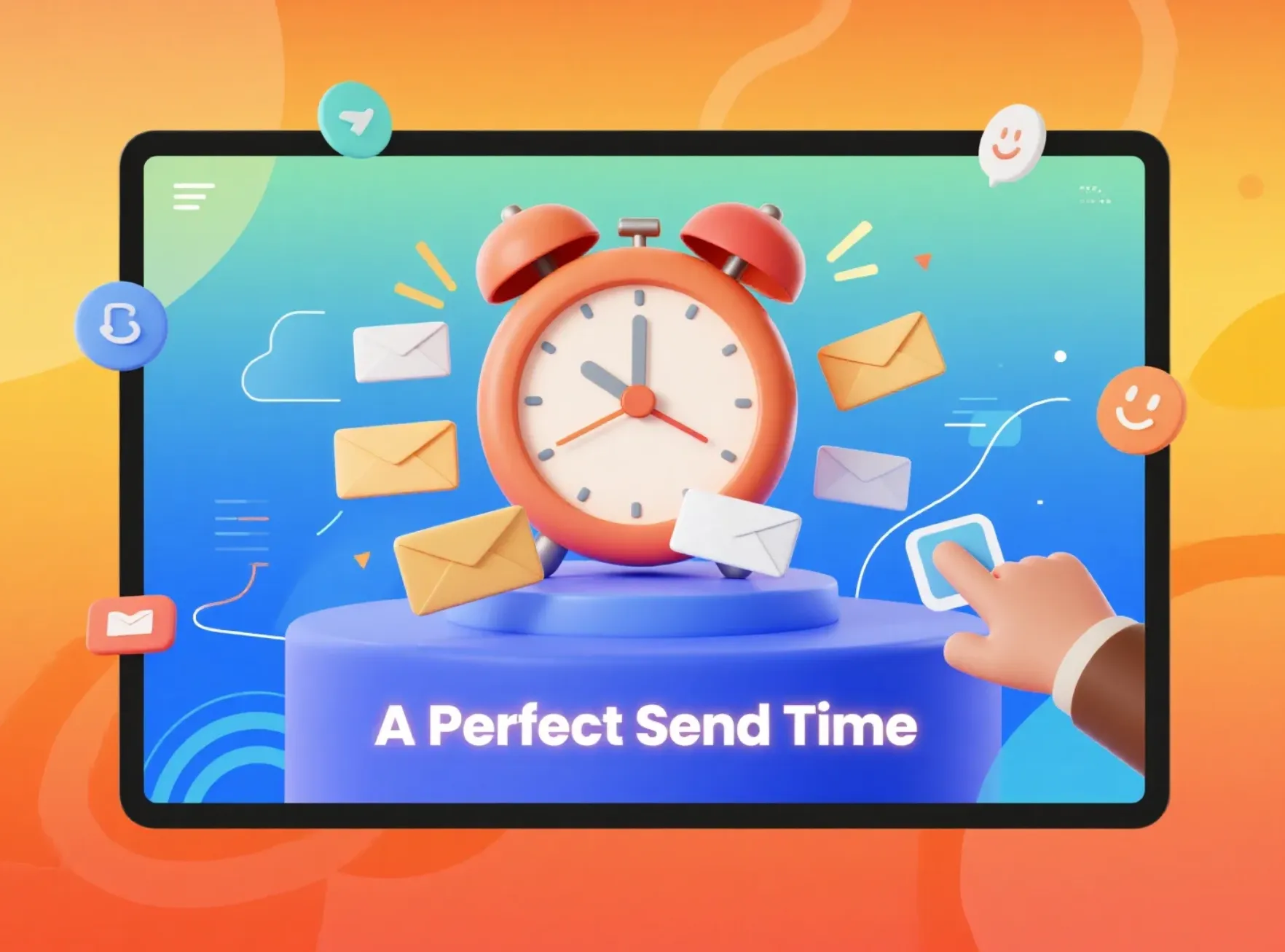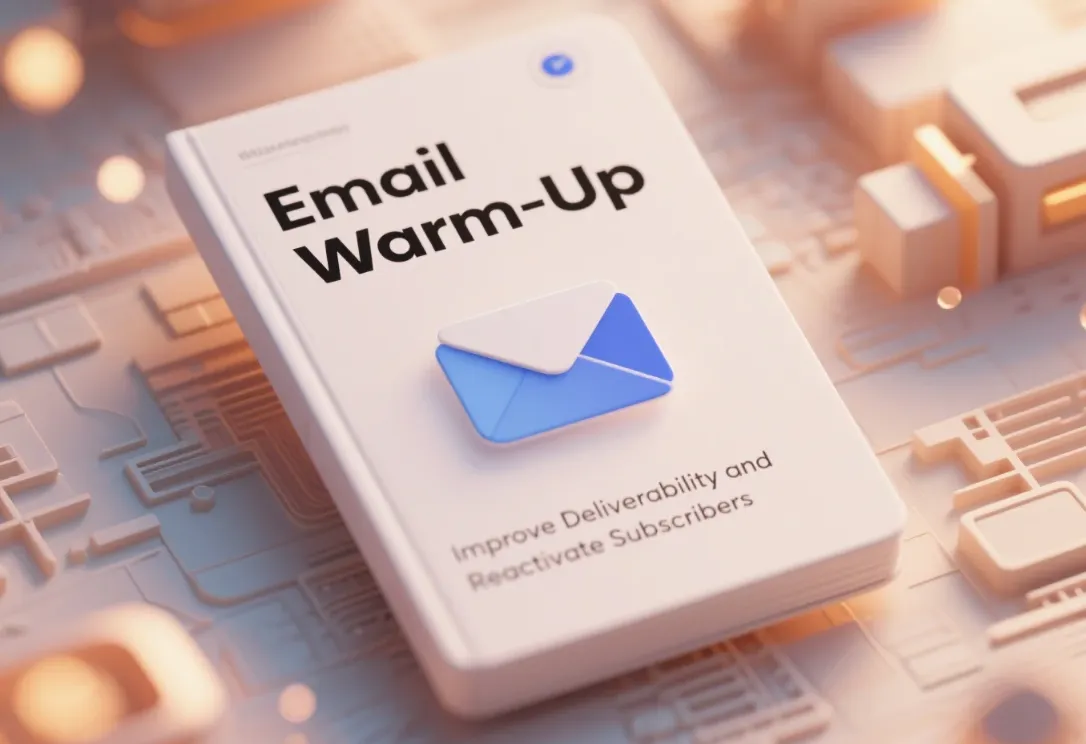Email marketing is still one of the best ways for small and medium businesses to reach their customers online. However, sending emails is only part of the challenge. Getting people to actually open those emails is what really matters for building connections and boosting sales.
About 42% of emails worldwide get opened on average. That means more than half of the emails people receive never get read. If your open rate is lower than this, you might be missing chances to connect with your audience and turn them into customers.
Here we will explain what email open rate means, how to measure it the right way, and what a good open rate looks like. We will also share simple tips to improve your open rates by writing better email subject lines and sending emails to the right groups. Even more, you will see how tools like Aurora SendCloud can help you improve and track your email results easily.

What Is Email Open Rate and How It Is Calculated?
Email open rate shows how many people opened your email compared to how many actually got it. You figure it out with this simple formula:
Email Open Rate is equal to (Number of Emails Opened ÷ Number of Emails Delivered) × 100
For example, if you send 2,000 emails and 800 people open them, your email open rate is 40%.
How It Is Tracked?
Most email systems use a tiny invisible picture inside the email to track opens. When that picture loads, it counts as an open. Some tools also count when someone clicks a link as proof they opened the email. However, open tracking is not 100% accurate because of privacy features like Mail Privacy Protection. It is best to use open rates to see overall trends, not to focus on exact numbers.
Email Open Rate vs. Other Metrics
Understanding how open rate compares to other email stats helps you see how your campaign is doing:
- Email Open Rate: How many people opened your email.
- Click-Through Rate (CTR): How many people clicked a link after opening the email.
- Click-to-Open Rate (CTOR): The percentage when the email is opened and then clicked a link. This shows how good your content is.
- Competitor analysis and content gap identification to identify areas of improvement
While email delivery means your email got to the inbox, the open rate shows if people were interested enough to open it.
What Is a Good Open Rate?
One of the most important things to measure if your email marketing is working well is your email open rate. When you build an email list, you want to send good content that people actually want to read.
A good open rate changes depending on your industry, audience, and the type of email you send. There is no one-size-fits-all number, but studies give us useful guidelines.
Email open rate means how many of the people you send emails to actually open them. Based on MailChimp data, a good goal is around 34%. But this number can change depending on your industry.
For example, emails from government organizations have the best average email open rate at about 41%. While emails about vitamin supplements have the lowest which is around 27%. So, your results might be different depending on what you are sending.
Why Email Open Rate Matters?
Your email open rate is the first sign of how well your email campaign is working. It shows if your eemail subject line, sender name, and timing catch your audience’s attention. If your email open rate is low, it might mean your emails aren’t standing out or are going to spam or promotions folders.
Open rates also affect how well your emails get delivered in the future. Email providers like Gmail and Outlook watch how often people open and click your emails to decide if you’re a trusted sender. If your emails don’t get much attention, future messages might end up in junk folders, even for people who want are interested to talk.
So, tracking and improving your open rate is not just about getting more clicks. It is also about keeping a good reputation and making sure your emails actually reach your subscribers’ inboxes.
3 Easy Steps to Get More People to Open Your Emails
Here is a simple plan to help you improve open rates and get better results from your campaigns.
Step 1: Write Catchy Subject Lines
Your subject line is the first thing people see and it decides if they open your email or skip it. Tips for Better Subject Lines:
- Keep it short, about 6 to 10 words.
- Make people curious or add a sense of urgency, but don’t sound pushy.
- Use clear words that match what is inside the email.
- Avoid spammy phrases like Act Now, 100% Free, or writing in all caps.
Example:
Instead of saying Huge Sale Inside or you can try writing Your Exclusive 20% Offer Ends Tonight.
- How Aurora SendCloud Helps?
Aurora SendCloud uses AI to look at what worked before and suggests different subject lines for your audience. You canuse A/B testing directly on the platform and it picks the best one automatically — no guessing needed.
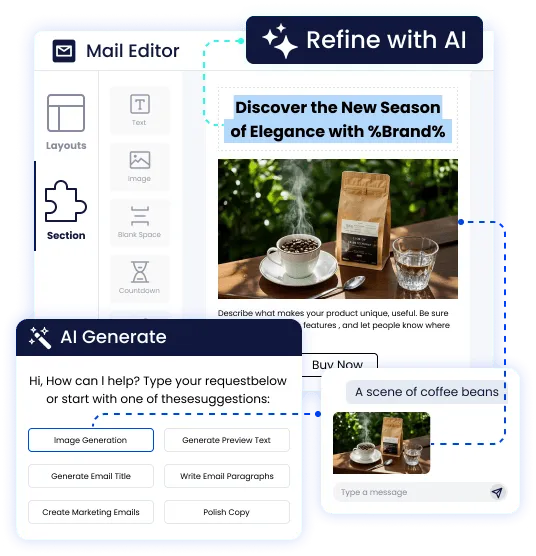
Step 2: Make Your Email Preheader Text Work Harder
- Keep it between 35 and 50 characters.
- Add more information instead of repeating the subject line
- Use it to create curiosity, explain more, or show the value.
- How Aurora SendCloud Helps?
- Remove people who haven’t opened your emails in 6 to 12 months.
- Use double opt-in to make sure new subscribers really want your emails.
- Group your list by what people do, what they like, or their age and location so you can send emails that matter to them.
- Competitor analysis and content gap identification to identify areas of improvement
- How Aurora SendCloud Helps?
- Over 60% of people open emails on their phones. If your email does not look good or is hard to read on mobile, people won’t stick around.
- Using confusing from names is another big no. If your subscribers don’t recognize who the email is from, they probably won’t open it.
- These lists often have fake or uninterested contacts. This hurts your open rates and your reputation as a sender.
- Testing different subject lines, send times, and audience groups helps you learn what really works.
The email preheader text is the small line next to or below your subject line. It gives you a second chance to get people interested. Tips for Preheaders:
Example:
Subject: “You’ve Earned a Reward!”
Preheader: “Claim your bonus before Friday midnight.”
Aurora SendCloud’s AI suggests preheader text that matches your subject line and brand style. Before you send, inbox previews show you how the subject line and content will appear in different inboxes.
Step 3: Keep Your Email List Clean and Organized
Even the best email won’t work if you send it to the wrong people. Keeping your email list clean and organized is key to getting better email delivery and higher open rates. Best tips to consider are:
Example:
Send product updates to active users and special re-engagement emails to those who haven’t been active for a while.
Aurora SendCloud can clean your list and group your contacts for you. It spots inactive subscribers, watches how people engage, and helps you send the right message to each group. This will be making sure your emails land in the inbox and get noticed.
Common Beginner Mistakes to Avoid
Even experienced marketers sometimes make these mistakes that lower email open rates:
Conclusion
A good open rate is not one fixed number. It changes depending on your audience, your content, and when you send emails. The goal is to keep improving step by step. Every little change like better subject lines, clearer preheader text, smarter list targeting adds up to more people seeing and engaging with your emails.